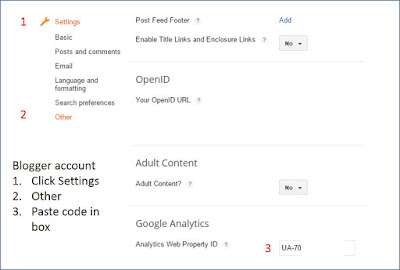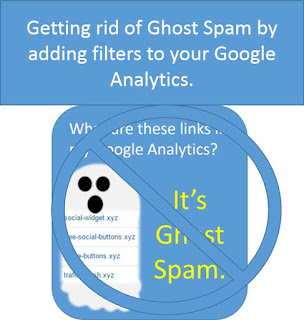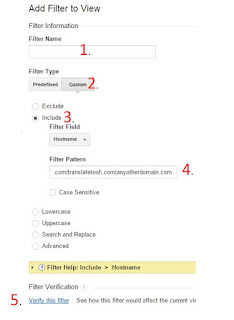In July 2016 Google announced 4 new SEM ad changes that are natural flows to the new mobile centric world we live in.
Well, what's new?
1. Expanded Text Ads
Text ads were very conservative sized ads. Smaller than tweets. We used to have to be wordsmiths to make our ads work. NOW - we have 5 more characters in the headlines area. There is also a new second headline with 30 characters.
The path (url area) is longer and you can choose 2 new 15 character URL paths. You can ad your top keywords here.These words will make the URL look so much more relevant but don't actually change the path
Additionally we are getting 10 more characters in the description field for a total of 80 characters.
The resulting expanded SEM ads are bigger and more compelling. So now SERP results are dynamic across tablet, desktop and mobile. 47% bigger ads!
Action item - Standard ads will be going extinct. You have a few months to get comfortable with the new Expanded SEM ads. In October 2016 (or at least sometime in Q416)... you will no longer be able to create or EDIT old standard ads. Expanded ads will become the norm. This is what we know so far. So you have to start addressing your current ads. Don't pause your currents ads right away, you can use this time as an A/B testing platform. While you are replacing all standard ads with expanded ads, leave the standard ones running.
Ads will appear differently on different devises. Sometimes the headlines will be one line, sometimes two. It depends on the device size that the searcher is using.
2. Enhanced ad bidding
This throw back feature allows us to set bid adjustments by device (again). Tablets with full browsers, Laptops, and Mobile with full browsers. This is NOT your chance to just start bidding on cheaper platforms. Cheaper isn't better. You should be analyzing your results compared to your goals in your Analytics. If you haven't set those up yet, take a peak at this article.
3. Responsive display ads
flash will be gone by 4Q16. this should not be a big surprise. The responsive ads that they build are more robust. you can choose this option if you run Google display ads by clicking on . and you can upload your own image! Yay!
4 Price extensions
All extensions are free in Adwords. You're crazy if you don't take advantage of them. They give you search result space and added value. So you should be using them anyway. Price extensions are an added bonus extension that you can use, similar to shopping ads. A few things to think about... this extension is relevant to tablet and phone only, not desk top (or at least not yet) AND you must be in the top position for your price extension to show. So you have to really pay attention to your keywords, quality score and bid amounts to take advantage of this extension.
All of these features are live and rolling out. If you don't see them yet, hold on... they are coming. Roll out often is like literally watching something roll across the country. Not every spot is hit at once, but it's coming.
As always, feel free to ask us any questions or comment on your experience with this. Join our tribe on Facebook here.
We offer Digital Marketing help for small and medium businesses, digital sales professionals, do-it-yourself-ers and everyone else who wants to accomplish digital marketing without turning into a mega-geek (not that there's anything wrong with that).
Thursday, July 28, 2016
Thursday, May 19, 2016
Scanning and Saving Business Cards using Evernote and Even Hooking it up to LinkedIn
Did you know that you can scan and save business cards in Evernote?
If you're a regular Evernote user, this is a great way to save business cards.
I have a folder in Evernote for each of my clients. I have notes (obviously) for each of those clients in those folders.
And now I also have a photo of their business card in their folder.
PLUS (this makes this all worth it to me) when I scan their business card I have the option to add the information directly to my contacts on my phone.
So this allows me to:
Sweet!
How do you do this?
Have the Evernote app on your phone. Sign in.
(if you're going to connect it to LinkedIn, make sure your app is downloaded)
Hit the plus sign to make a new note.
Choose the camera icon.
The camera will size, straighten and read your business card.
It automatically take the photo, too. So have the card on a clean surface, Hold your phone so the edges of your card are visible on your screen. Give your phone a minute to grab the pic.
Double check the info in the fields that will show up.
Click save and choose whether to add it to your contacts. or scan another or done.
I choose save to contacts here.
*** helpful side note... when you choose to save it, make sure it's saving to your Gmail account if you use a droid. it may default to phone contacts. Phone contacts usually don't sync. I had that problem after getting a new phone.
Click save and the back arrow to get back to Evernote. Then you can scan more or be done.
I also really like having a copy of the image of the card in their folder, just in case any info wasn't transferred correctly.
I do love technology!
Have any questions? Let us know. Follow us on Facebook, too, to get more post and How To Digital updates.
If you're a regular Evernote user, this is a great way to save business cards.
I have a folder in Evernote for each of my clients. I have notes (obviously) for each of those clients in those folders.
And now I also have a photo of their business card in their folder.
PLUS (this makes this all worth it to me) when I scan their business card I have the option to add the information directly to my contacts on my phone.
So this allows me to:
- Add the contact to my phone list (or Gmail contacts)
- See their business card without carrying it with me
- Plus you can also connect it to LinkedIn if you have that app installed on your phone which will pull in a photo and any other details that LinkedIn has.
Sweet!
How do you do this?
Have the Evernote app on your phone. Sign in.
(if you're going to connect it to LinkedIn, make sure your app is downloaded)
Hit the plus sign to make a new note.
Choose the camera icon.
The camera will size, straighten and read your business card.
It automatically take the photo, too. So have the card on a clean surface, Hold your phone so the edges of your card are visible on your screen. Give your phone a minute to grab the pic.
Double check the info in the fields that will show up.
Click save and choose whether to add it to your contacts. or scan another or done.
I choose save to contacts here.
*** helpful side note... when you choose to save it, make sure it's saving to your Gmail account if you use a droid. it may default to phone contacts. Phone contacts usually don't sync. I had that problem after getting a new phone.
Click save and the back arrow to get back to Evernote. Then you can scan more or be done.
I also really like having a copy of the image of the card in their folder, just in case any info wasn't transferred correctly.
I do love technology!
Have any questions? Let us know. Follow us on Facebook, too, to get more post and How To Digital updates.
Tuesday, May 10, 2016
Claiming your Yahoo Business Page with OUT having to pay Yext
The most frequently asked questions from my clients this week are:
Q1. How do I claim my Yahoo Business Listing with OUT having to subscribe to Yext?
and then:
Q2. Can't I just pay you to do this for me?
A1. There is a way to do this and I can show you.
A2. Lol, yes you can.
1. Go to search.yahoo.com.
2. MAKE SURE you click on the word local.
3. Search for your business.
4. When you click on the main heading when you're in LOCAL, it opens up information on the right including reviews, directions, a link to your site and if you scroll down you see an option to verify your listing. You want that.
This bring you to Yext. There is much marketing hoopla and information about all of the places that you're failing and data that supports that you should pay them for stuff.
Don't Pay Them.
From here you just go through the process of filling in your information (you don't need the report sent to you) as though you were moving forward with a paid account.
When you get to the last page where they show you the payment plans.... squint your eyes a bit and look towards the bottom and you'll see a place to click where you can claim your Yahoo listing for free.
You can then verify your ownership by having them email you and clicking on the verification email.
Ta-da! You have claimed your Yahoo listing for free.
Have any questions? Please feel free to contact us. Please also "like" our Facebook page to keep updated on our posts.
We are here for you, SMB's : )
Labels:
Digital Marketing,
SEO,
Yahoo,
Yahoo Business Listings
Wednesday, March 30, 2016
You would benefit from having your own Google Analytics on your website rather than having your vendor's info. Here's why.
So it's time to talk about it. I recommend this to all of my clients to prevent future headaches.
Why should I have my own Google Analytics account? My vendor has one for me?
Answer: So what happens when they aren't your vendor anymore?
- They could close.
- They could have a rate increase that you don't agree with so you no longer want to do business.
- A new and better vendor could come along.
- You might want to run reports on your own with out requesting them.
- You might want to add conversion goals on your own.
There are many reasons that relationships dissolve and if it dissolves with a website or SEO vendor, you will lose all of your site history if it's in their account.
At this time, Google Analytics accounts can not be transferred from one account to another. So the data collected... all of the valuable historical... will stay in your vendors account and be lost to you.
Plus it's so easy to create your own pixel and give it to them to place on your site (it is YOUR site). You can do this and set it up and never look at it again - BUT you always have it.
This blog will help you create the pixel under your own account name so you can send it to your vendor. Click here for that article. Because at some point, you or someone you employee will be able to use the information.
*Please note - when you do this, MANY web guys and SEO vendors gets nervous. "Why are you doing this?" they opine. "Are you going to discontinue my services?".
Sometimes they even tell you that it can't be done because it messes up the reporting.
The best ones won't be nervous. They will know their value to you.
A good web guy will be able to do it without it messing up the reporting.
But if you start hearing the excuses above, then tell them that you'd like them to remove their pixel and add yours. Tell them you'll make them an admin on your account. (don't forget YOU have the RIGHT to this information.) Telling them this usually helps them to figure it out.
So go for it as soon as you're able. Get ownership of your own information. I repeat... someday you will be glad you did.
Super Geek alert... for those of you that want to go deeper into the technical, here's the information about 2 or more GA on one site. For those who don't want deep geek, you can look away. You have what you need already : )
Multiple tracking codes on web pages
This information is straight from Google Support.
Google allows Multiple tracking codes on web pages however some configs may not be supported.
You can install multiple instances of the Google Analytics tracking code on your web pages to send data to multiple properties in your account.Not all configurations are supported. You can, for example, install multiple instances of the Universal Analytics tracking code (analytics.js) on your web pages but only one instance of the Classic Analytics code (ga.js). Multiple instances of ga.js might result in inaccurate data collection, processing, or reporting. You can, however, install one or more instances of analytics.js on web pages that also have a single instance of ga.js.Using multiple tracking codes might be useful if users with access to different properties need to see data from the same web site, or if you have multiple versions of a web site. You might, for example, want to collect data from example.com using one instance of analytics.js, collect data from example.co.uk in another instance of analytics.js, and use a third instance of analytics.js on both websites to see the aggregate data.
Using Multiple Tracking Objects you can combined multiple Google Analytics ID's and accounts, this is useful for multiple site owners overseeing all of parts of the website. This can be done by editing the JavaScript see the example below:
ga('create', 'UA-XXXX-Y', 'auto');
ga('create', 'UA-12345-6', 'auto', {'name': 'newTracker'}); // New tracker.Tuesday, March 22, 2016
Ghost Spam in your Blogger Dashboard and Adding Google Analytics to Your Blogger Blog
As we discussed in the post about weird referrals showing up in your Google Analytics which is actually Ghost Spam, Ghost Spam is in many places including your Blogger Dashboard.
Ghost Spam doesn't hurt your site or your blog. Ghost Spam is taking advantage of backdoor tactics to show up in your reporting results.
The spammers do this because tons of people see them as a referral, get excited and click on their link to see who is doing all of this referring to your content. Well no one is. They aren't helping you get traffic. They are just showing up in reporting in the hopes that you DO click on them. You are then creating traffic for THEM when you click.
So you have boosted THEIR traffic which they can sell and even hopefully sell YOU some SEO services (or other services) because who better to sell SEO help to than people who don't know enough about SEO to know that they are Ghost Spam?
Good news is that in most cases they do no harm to your content.
So what can you do? Even if they aren't hurting your content, they are inflating your traffic numbers and not allowing you a clean image of what your real traffic is.
1. You should hook Google Analytics up to your blog. It will give you more information that your blogger dashboard anyway. (see below)
2. You can then add a filter to your Analytics to show metrics that don't include ghost Spam. Click here to do that after you add Analytics to your Blogger Blog (or any blog).
How to add Google Analytics to your Blogger blog metrics.
1. Make sure you have an Analytics account. If you are using Blogger, then you have a Google account already. Just log in to Google Analytics.
If you are brand new to Analytics, then click the sign up button.
Create your new account.
The account name should be the name of your business overall and not specific to the blog. You will have the ability to have multiple properties under each account name.
So you can have Acme Ice Cream as your account name.
Then properties under that account can be Acme Ice Cream website, blog, social, etc.
2. Set up your Blogger Blog property under the correct account name. This property should be referred to as the name of your blog.
You do this by clicking on admin, then the drop down next to properties and choose "create new".
Add the blog URL. Add the industry and time zone.
Click the Get tracking ID button.
Read and agree (if you do agree) to the terms of service.
For Blogger you are going to copy the tracking ID only. It's the first thing in the upper left corner. You do not need the HTML code in the box. You would use that if you were adding Analytics to your website. (see this post for that)
The code you want will look something like this UA-71111111-1
3. Then go back to your Blogger dashboard.
Click on settings, and then other. There is a place to paste your code like in the image below.
You are set. ~
As soon as you're emotionally able, you really should consider adding the filter to remove Ghost Spam from Analytics, too.
If you're only mildly geeky, setting up Analytics is enough for today.
Add a calendar reminder for 3 months from now to do the filter. Include this link in the reminder so that it's easy to find. http://howtododigital.blogspot.com/2016/02/blocking-ghost-spam-in-your-google.html
I find it easier for my clients to deal with that after they have used Analytics for awhile so they have a bit of understanding of how Analytics flows.
Well actually it's easier for them if I just do it, but that's not the point of this blog : )
Thursday, March 17, 2016
Instant Reply on Facebook. Let the Visitors to your Facebook Business Page Know What to Expect Regarding Your Typical Response Time to Facebook Page Messages
Here's a handy little piece of info to show your Facebook audience that you care.
Edit the settings for your response time to your page and even consider adding an instant reply message.
Remember, these are messages to your page, not posts or comments.
Here's a few examples of why and what you should think about.
1. An auto-response will show people that you care and that their message didn't just roll out into the digital universe.
2. Some of my smaller businesses don't get tons of messages at the beginning and so they don't think to check for them. The instant reply feature can tell people how to reach you more quickly if they need to.
3. What if you go on vacation? This feature, again, helps people to know that the message was sent and could give alternatives to contact you.
4. What if the nature of your world is that you just can't answer right away. Very small businesses can't answer when they are on a job or project. Instant reply will tell people this and set expectations.
How do you set up your instant reply and indicate your typical response time for messages?
On your page, click settings on the right side.
Then click on "messaging". It will bring you to the screen below.
Should I Make Facebook Business Page or a Facebook Profile Page? Why should I even have a business page?
Making a Facebook business page has become the norm. Its getting to the point where it adds credibility to a business. For large national businesses it can be a revenue driver but what about for small to medium sized local businesses?
Well it still matters. Here's why:
1. It does add credibility to your business. In today's world, people turn to online reviews to make decisions about whom they will do business with. Having a page with a few hundred followers makes you seem more legit. Ironically, you don't really have to have reviews on the page, you just have to have the page and have followers.
2. It allows you to keep some top of mind awareness with your clients. Facebook has, how-ever, made it hard for you to show up in your follower's feeds if they don't interact with you. Unless of course you pay to boost your feeds. I prefer to help my clients make their content interactive enough that boosting doesn't have to be a thing.
3. Facebook is climbing the ranks as a "search engine". I put that in quotes because they are not as big for search as some may think, but it's still something to be mindful of. While Facebook tries to capture this space, it's good to get your page started and get some action going. Even if this is a growing time for you.
4. Taking the time to build a page early on gives you a history and time to grow in anticipation of the time when you will really need the page. Grow now while you can.
5. There are things you can do to take advantage of and convert even a few followers without spending tons of, or even any, money.
Should I have a Facebook page or a Facebook business page?
Definitely a business page.
1. Regular profile pages (like we have as people) only allow for up to 5,000 "friends". Some day you may care about that.
2. Business pages allow for more marketing options that you may choose to take in the future.
3. Business pages come with "Insights" which are page metrics that you can also take advantage of in the future.
4. People can "check in" to a business page.
5. You can schedule posts ahead of time. (we'll cover that later)
6. You can't change your profile page into a business page later. You can only tell people that you're doing it and hope they follow.
7. You can add admins to your business page if you ever have someone who will be helping you maintain it. On a profile page you would have to give them your log in. Ack!
8. Really... just make a business page.
I am concerned about comments on my site. I am concerned because I work in a very sensitive industry (like financial or medical) and need to protect my brand image.
This is a true concern and it's also manageable. With my sensitive clients, I recommend turning the ability for others to post on their page off. These settings can be changed later as you get to know your "fans" better and get more comfortable. At this time, you can not prevent people from commenting on your posts (this feature seems to come and go) but you can adjust your content so that it is "public friendly" and you can delete or hide comments after they are made. (click on the soft grey x that appears as you hover over the offending comment)
To turn off the ability for others to post on your page (as per Facebook):
If you allow visitors to publish posts to your Page, their posts can appear in Visitor Posts on the left side of your Page. If you allow photo and video posts, these posts can also appear in your Page's Photos and Videos sections.
To allow or disable posts by other people on your Page, you'll need to be an admin. If you're an admin:
Click Settings at the top of your Page.
Click Visitor Posts.
Click to choose Allow visitors to the Page to publish posts or Disable posts by other people on the Page. If you allow visitors to publish posts, you can choose to: Allow photo and video posts or Review posts by other people before they are published to the Page.
Click Save Changes.
My customers aren't online (ugh, really, still?)
Your customers may not all be online but there are sooooo many of them that are that you aren't aware of OR there are many new customers that ARE online OR there are advisers (family and friends) to your customers online. I have had several financial and medical clients who thought this and it turns out not to be true. There are benefits from being online where so many people are. EVEN if I were wrong, it's free and requires only some time so let's at least try.
Forbes has a FB page.
Senior Living has FB page.
MENSA has a FB page.
Too old, too rich and too anything is no longer is a thing. Let's not be left behind.
I am small business working from a home or location that i don't want put online. What do I do?
or
I don't want the review section showing on my page right now. What do I do?
Read our post on blocking your address and setting it up so that reviews and or maps don't show on your page.
So go ahead and set up a business page on Facebook and we'll discuss what content you should post in our next blog.
Friday, March 4, 2016
Why Doesn't the Actual Number of People who Saw our Boosted Facebook Post Match the Original Estimate?
Facebook boosted posts definitely have a place in business depending on what your goal is.
Are you trying to increase the number of likes on your Facebook page? These posts can help. Trying to get visits to your website? Facebook can help. Trying to sell a product? Facebook MAY be able to help depending on how you handle it.
We will discuss how and when to use Facebook post boosting in another article.
Today we are addressing my number one client question of the week. Why doesn't the actual number of people who saw our boosted Facebook Boosted Post match the original estimate Facebook gave me when I created the boost?
Well, this number almost never matches exactly. You should not boost posts if the exact number is necessary. The fact is that when you are engaging in the boosting of a Facebook post, they are giving you a rough estimate of what you could achieve if all the stars are lined up correctly. What you will actually pay to reach each person is very similar to Ebay, the stock market or Google PPC campaigns. Extraneous consumption can drive up your numbers.
So if you put an antique shoe tree for sale on Ebay, you can see what other antique shoes trees have sold for, but it's not a guarantee of pricing. Maybe no one needs your antique shoe tree this month. The amount you get could be low. Maybe everyone suddenly needs antique shoe trees. You could sell it for many times the average. The same happens for Facebook boosted posts. If multiple businesses are bidding to reach the same audience, the price per person reached can go up. Fortunately on FB boosted posts we are usually talking a few cents to a dollar or two up.
What I also tell my clients is, it's ok. You shouldn't be measuring the success of your campaign by people reached. You should measure based on the actions that the people took.
Did you want page likes? Did you get what you expected? How much is each "like" worth to you? This information is more valuable than a number of people seeing your posts.
Labels:
Digital Marketing,
Facebook,
Facebook Business Pages
Thursday, February 11, 2016
Answer to - What is the referral t.co in my Blogger or Google Analytics?
Lot's of questions this week from customers asking about t.co in their Google Analytics. Great news is that t.co appearing in your referral traffic is not Ghost Spam. (Read more about Ghost Spam here).
So what is t.co? The simple and non-geeky answer is that it traffic coming from Twitter. It is a wonderful and valid source. If you're keeping it simple... you're done : )
The medium geeky answer is that in 2010, Twitter started using it's own link shortener (like bit.ly and tinyurl). So anytime that you either compose a Tweet on Twitter or click a Twitter button on a site to share content, Twitter shortens the URL using their own t.co program.
It benefits the user because shorter links use less characters. It also claims to "scan" the page that is being linked to prevent malware. Hence there is some page validation going on.
It benefits Twitter because Twitter can take advantage of the marketing information that they can garner from posts and interactions rather than letting third party apps (again like bit.ly or tinyurl) get that information. That information is gold in marketing. That's part of how url shorteners stay "free" on the web. They are gathering marketing info. Not in an evil way, mind you. They are simply measuring engagement, how a person got to the page before they clicked, how many people engage with different content etc. This information is used to help people do targeted marketing.
As a small to medium business owner, I will be encouraging you to do some targeted marketing and will show you how.
Let us know if you have any questions!
Please follow us on Facebook by clicking the link on this blog.
AND Have a lovely day : )
Labels:
Analytics,
Google Analytics,
Referral Sources,
Twitter
Wednesday, February 10, 2016
Blocking Ghost Spam in your Google Analytics Referral Sources
As we learned in the post about What is Ghost Spam?, Ghost Spam is something that hits your Analytics but not your actual website. It works by garnering traffic from people that see the spam link in their Analytics reports, don't realize it's spam, and click on it to see who they are.
Important things to know:
1. They are not hurting your actual site. They are report spam only.
2. They do not impact your SEO ranking. Google doesn't access Analytics when making decisions about organic or paid ad ranking.
3. They are not attacking your reporting because you are a small or medium business. Everyone is equally susceptible to this type of Ghost Spam. Larger sites usually have someone on staff who have taken steps to block it from the reporting. Also, larger site numbers are much less skewed by these bogus numbers. Small and medium business value pretty much every page view. The percentage is much larger to us.
Good news is that you can take steps to use filters in your Analytics that will block these numbers.
This project is mildly geeky on the "how hard is this?" spectrum. You should be able to follow the steps pretty easily BUT you need to have a handle on your site traffic for the past several months and also know your domains and vendor domains (if any).
Some (many) people (I am still not sure why) choose to block the spam using exclusion filters. It's a fast an easy fix BUT you have to be on it all of the time. You need to be aware of new sources and would have to add the to list weekly to prevent new spam from being reported in your Analytics traffic numbers. I find this to be a waste of time and much less effective than using an a inclusion filter that only reads valid host sources. (essentially your site name and any vendors that you use on your site).
If you would like to move forward adding a filter to your view, I will walk you through it below.
DO NOT skip the step where you add a second "view" in your Analytics. Every time you play with settings you run a risk of losing your history. Losing history is much worse than having some spam numbers in your reports. Adding a second "view" allows you to keep a main view that is unaltered and is always there for you.
To make a second view in your Analytics:
- Sign in to Google Analytics
- Click Admin tab and "account and property" to which you wish to add the view.
- In the VIEW column, click the drop down menu and then Create new view.
- Select either Web Site or App. We'll discuss in future posts what the difference is on this. You want Web Site.
- Enter your new view name. I usually name this view something very obvious like "Site traffic without spam".
- Select the Reporting Time Zone.
- Click Create View.
Now when click back on home in Analytics, there are two views two choose from, All Web Site Data and your new one.
The first is your unaltered view and is always there for you with your history. The second view will get the filter applied to it.
Now we will create your filter. You need to find a list of your valid hostnames. This will include your site and any vendors that need access to or that are linked to from your site. Don't be Ghost Spam tricked...they use names that you have heard of before like Google.com and Amazon.com. Unless Google or Amazon is a vendor of yours, this is most likely spam.
To create this filter you will need to get a list of hostnames that are valid for your site.
in Analytics go to your original view in Analytics and then:
- Reporting Tab
- Audience on the left side
- Click drop down next to Technology and select Network
- At the top of the report, click on Hostname
- Adjust your date range to at least 6 months ago through now.
This gives you a list of hostnames, including the ones that are spam. Now you can make a list of all of your valid hostnames. Again, these are yours and any vendor or services that you use.
- yourmaindomain.com
- blog.yourmaindomain.com
- es.yourmaindomain.com
- payingservice.com
- yourvendor.com
- anotheruseddomain.com
For small to medium business sites, the list of hostnames usually contain the main domain, subdomains and vendor domains. When you are confident that you have your list of valid hostnames, then its time to create a "regular expression".
This is a string that includes all of your VALID hostnames separated by a straight up and down line. | (it's usually under the backspace on keyboards).
The line means "or". Also, there's no need to add subdomains if you don't want to. Your main domain will catch them all.
yourmaindomain\.com|vendordomain\.com|payingservice\.com|translatetool\.com|anyotherdomain.com
Then create a Custom Filter.
Go to Admin tab, View (on the right) and make sure the drop down box is the NEW view that you created for this.
Click the red +filter button.
1. Type your filter name. Make it something that is clear and makes sense. Ghost Spam Filter usually works for me.
2. Choose custom.
3. Choose INCLUDE (or else you'll be only blocking real info instead of spam).
4. Copy paste your carefully crafted "regular expression".
5. Click "verify this filter" to show what your Analytics report will look like with the new data filter in place. Whether you think it's right or not is a gut call here. You should have enough of a feel for your traffic to know if this is real. If you don't have that gut feel, I recommend aborting this mission for a month or two until you know your numbers better.
If it's good, then save it, set it to save. You can make sure at this time that the filter is on your new "view" and not your "all web site data" view.
And that is that. You have applied a filter to a special view in your Analytics that will allow you to read numbers that only apply specifically to your site.
You have also excluded any new spam that comes around because rather than blocking spam one by one, you've excluded all of them at once. Even new ones. Please remember that every time you add a tracking code to a new service/vendor's page you'll need to make sure they are included in your "regular expression".
Wow you have learned a lot today. If you have any questions, please let us know. Also... why don't you follow us on Facebook to get notified of new posts as they occur? We'd love to have you in our tribe : )
Subscribe to:
Posts (Atom)
Labels
Analytics
Analytics Goals
Blogger
Brand Lift
Content
Conversions
D-Scope
Digital Marketing
email contacts
Email Marketing
Evernote
Facebook
Facebook Business Pages
Ghost Spam
Google Adwords
Google Analytics
Google Analytics Filters
Google Analytics Views
Google Cardboard
Keywords
LinkedIn
managing your clients
marketing persona
note taking
organization
Pinterest
PPC
Referral Sources
Reviews
Search Bar
SEM
SEO
Social Media
Spam
Twitter
Twitter Analytics
UTM Code
virtual reality
VR
Yahoo
Yahoo Business Listings
Amazon Deals
Popular Posts
- Measuring Brand Lift With Google Analytics
- When the Magnet Washer Button Isn't Working, You Can Customize your Google Cardboard D-Scope VR for Galazy Samsung S3 (or any phone that has the magnetometer in a different place)
- How to use UTM codes for tracking campaign results
- Adding Conversions or Goals to your Google Analytics to Measure Email Signups or Newsletter Signups
- Removing the Facebook Review Section from your Business Facebook Page